Thursday, April 6, 2017
LENOVO K3 NOTE TWRP Updated to V3 0 2 3
LENOVO K3 NOTE TWRP Updated to V3 0 2 3
Screenshots:

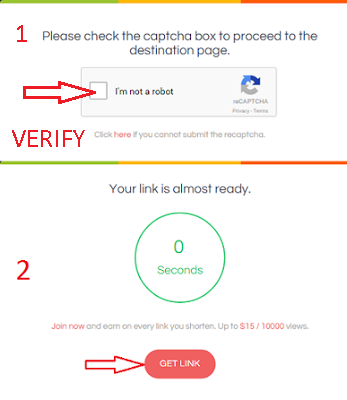




Changelog:
1. Fixed bugs.
1. Fixed bugs.
Install Instructions:
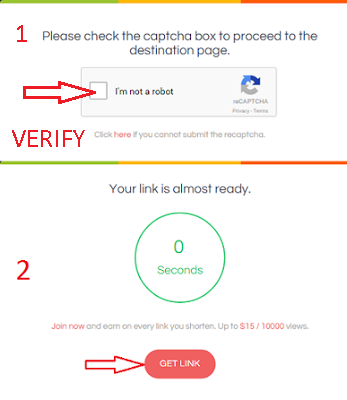

METHOD-1: Download the given below zip file and flash it by going into twrp recovery to get new recovery.

METHOD-2: Download the given below K3 Note TWRP Recovery v3.0.2-3.img file and install it using flashify or any other flashable app. This need root access before itself.

METHOD-3: Download the given below folder which contains Scatter file and recovery.img.
- This methods requires SP Flash Tool, open it and select MT6752 Scatter file from downloaded folder, then you can see only recovery option will be checked in Flash tool.
- Click on download in flash tool and connect your phone as switch off and while connecting usb press volume down and connect to detect the phone and flash.
- It requires VCOM drivers installed.
recovery.img
MT6752 Scatter File
Available link for download